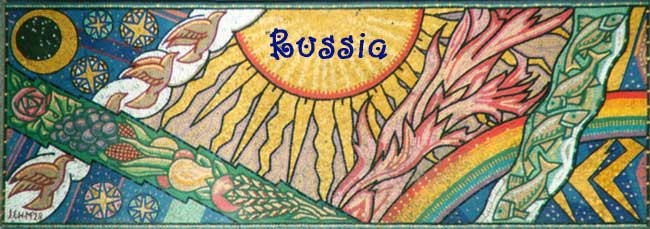
Adopting from Russia (2003)
(Ekaterinburg)
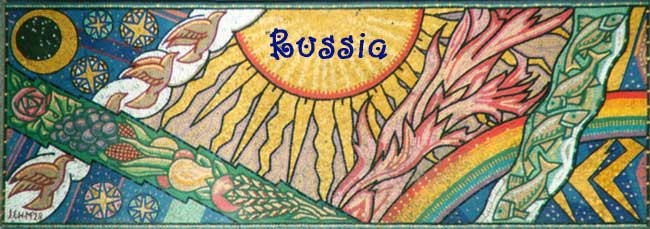 |
||
Adopting from Russia (2003) |
||
| Using an Internet card
(Ekaterinburg) |
||
|
Front - Example 100 ruble Internet card - Ekaterinburg
|
||||||||||||||||||||||||||||||||||||||||||||||||||||||||||||||
|
Back - Example 100 ruble Internet card - Ekaterinburg Instructions
(This card has a website www.utk.ru but it seems to have no English)
|
||||||||||||||||||||||||||||||||||||||||||||||||||||||||||||||
|
Instructions - In English - you should be able to find the info on the card above This card was picked up from a kiosk by our translator. I assume they are easy to find. First note, that there are 2 phone numbers for Business or for Recreational use and the prices vary accordingly. I did not figure out what the difference was betweent he services (except that Business costs more and I expect it might connect at a faster speed!..but I'm not sure of that) I used the "Recreational" use only, and thus got better rates. I also was able to simly unplug the cable from the back of the phone, and connect my PC Modem to the phone cable (it was the same size and type as a North American phone cable) Here is the chart. reproduced for this 100 Ruble value card (2nd line in the tables above)
Note: this card cost 100 rubles = approx $3 US and you get an amazing connect rate! Instructions I have "Windows XP home edition" on my laptop. I used the Intgernet Options in Internet Explorer (ii.e. the browser)
Onced set up, II simply open my browser and it automatically dials. I rarely got a busy signal. Note 1: I have digitally modified my password so you cannot use it! (I hope it doesn't have an expiry before I get back) Note 2: there is also a place where you can type in more than one phone number and if the first is busy, the computer will dial the next... in the card above the "Rec" numbers are: 640-411 653-100 171-111 |
||||||||||||||||||||||||||||||||||||||||||||||||||||||||||||||
| Note: on the card it says you can check out your usage stats by going to: www.utk.ru/stat For my card "vc060841" I tried this (once I got home) on the first screen you reach, there is a drop down box for year, and another for month (in english) and then a button. Select your month, and click the button. I did and here are my stats
|
||||||||||||||||||||||||||||||||||||||||||||||||||||||||||||||